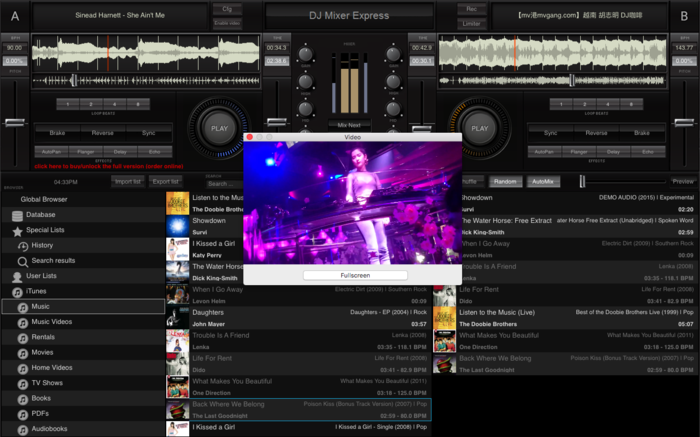DJ Mixer Express
Rock like the pros by mixing audio and video
- Category Mixers
- Program license Trial version
- Version 5.8.3
- Size 367.92 kB
- Works under: Windows 10
- Program available in English
- Program by macdjmixer.com
DJ Mixer Express sets you up with simple digital decks that create hypnotic mash-ups of your favorite songs. Anyone who has used DJ Mixer Express's interface will know how to use the audio tool because it is similar to other tools. At the top part of the screen, you have features and options that you might expect from an audio tool, and there is volume, two virtual decks, and speeds. In the lower section of your screen, you have a database for your music, and the timelines will show the individual tracks that are being played.
Even DJs who have not entered the digital age will not find that this feels foreign, and apart from the option to manipulate everything at the top of the screen, it also has a cursor. It works a lot like how you might expect with the physical decks. In fact, you can even "scratch" like you might with a physical deck. At the bottom of the screen, you have a record library, and where it lacks for tactile joy, it more than accommodates with a brilliant search function.
DJ Mixer Express uses a host of filters that are combined with other effects like delay and brake reproduction. Some of the other additions include loops, auto panning and extra polish to the creation. With these programs, you also have automatic BPM detection, which becomes a valuable tool, whether you are a veteran DJ or a newly starting expert. This software has been built for everyone who wants to make music and become a DJ.
The unfortunate side of DJ Mixer Express is that it only gives you 20 minutes to play with the tools, and it gives you enough to start, but it does not give you enough to finish the project. The developers apparently assumed that after just 20 minutes of using their software, you would buy it. To be fair, the 20 minutes does give you a taste of what it has to offer, and it leaves it up to you to decide if this is the software for you.
With a robust level of features, you have easy-to-use software that is both affordable and intended for a wide selection of fans of music radio. The advantage of this system is that you can automate the more common tasks, such as beat mixing. You can also control the mix and adjust it so that you have volume for each deck. With the various audio effects, you have endless levels of creativity that you can apply. iTunes will integrate flawlessly with your favorite videos and songs. All you have to do is drag and drop. It also lets you get creative with your own musical tastes. When it comes to audio formats, you have a whole host of formats that are supported.
Pros
- Plenty of functions and tools
- Interface that is simple and easy to understand
- Plenty of features to enjoy
Cons
- The trial only lasts for 20 minutes